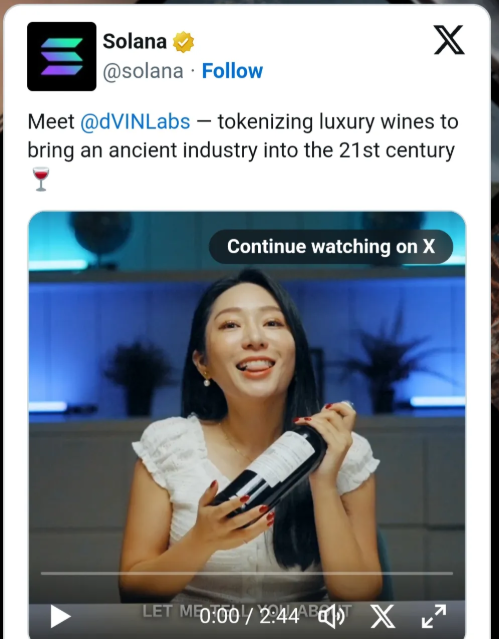Exeos: Powering the Future of Decentralized Computing
Exeos is building a decentralized computing network, enabling everyone to share and benefit from distributed computing resources. By installing the Exeos Node Extension, users can contribute computing power, help maintain the network, and earn rewards while promoting computational fairness and global connectivity.
✅ Turn idle computing power into passive income
✅ Support a decentralized, fair computing ecosystem
✅ Join a global network of contributors
Be part of the next evolution of computing—install the Exeos extension today and start earning! 🚀