LayerEdge KYC Guide: Secure Your Airdrop with zkPass & Primus Verification
LayerEdge Requires KYC – Preparing for Mainnet Launch and Airdrop with Anti-Sybil Measures
PoH Link: https://poh.layeredge.io
Secondary Verification
-
Install the zkPass Chrome Extension and log into your exchange account.
zkPass Download: zkPass Chrome Web Store
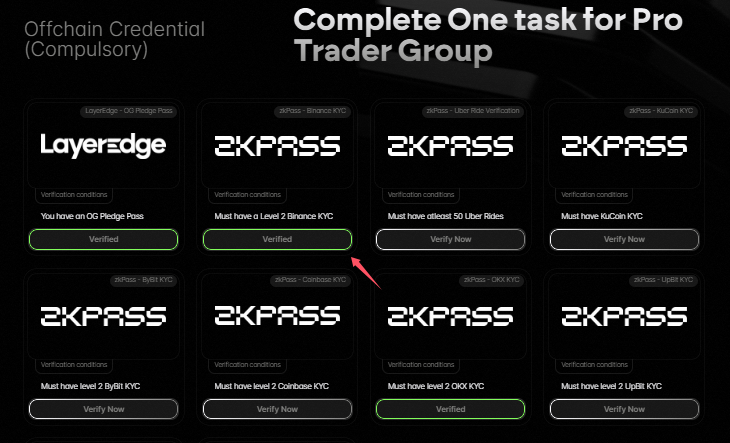
-
Open the PoH link, connect your wallet, and choose the exchange account you want to use for KYC.
-
After selecting the exchange, you’ll be redirected to zkPass for verification. Click “Start” to begin the process.
Note: The site can be laggy, so you may need to retry a few times.
Tertiary Verification (Optional, but Higher Level = Higher Airdrop Value)
-
Install the Primus Chrome Extension
Primus Download: Primus Chrome Web Store
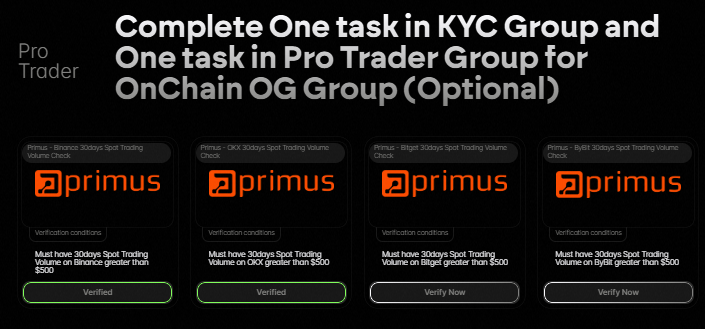
-
On the “Verified” page, Primus will automatically detect your trading volume from exchanges. Once verified, you’re good to go.
If you’ve previously purchased LayerEdge NFTs, KYC is highly recommended to secure your eligibility for the upcoming airdrop.
While KYC may be unpopular, it’s a clear step toward ensuring fair distribution and anti-Sybil protection.




